No matter what is your primary goal, making money online through a website. Or selling products online, or promoting your services online. Without search engine traffic, there is no profit without search engine ranking.
As setting up a website or blog using WordPress and posting contents is just the beginning of any site. It takes quite a lot of things and most importantly traffic to generate some revenues using WordPress SEO.
However, generating traffic is not that easy task. You have to do proper keyword research and find low competitive keywords. Then you do on page and off page SEO and so on. But before that, you have to optimize your WordPress website for increasing Search Engine Ranking. So the question is how to do that?
Well to help you out in this, we have handpicked some of the Best ways of optimizing WordPress for increasing Search Engine Ranking. So let’s go ahead and head into the topic with WordPress engine:
Top 10 methods of optimizing WordPress for improving Search Engine Ranking:
Disable The “Discourage Search Engines From Indexing This Site” Option:
If you have recently got done setting up your WordPress website. Then you might not be aware of this option called “discourage search engines from indexing this site.” In other words, it stands for blocking search engines from crawling your website. 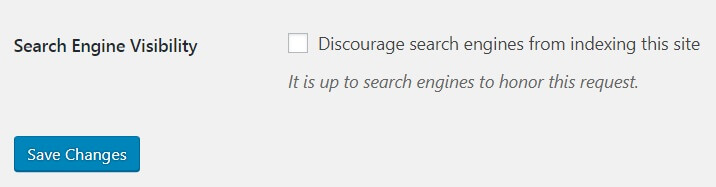
As when you enable the option, it adds some special code to your website’s robots.txt file. Hence as a result Search Engine, Bots fail to crawl your pages.
In most of the cases, the feature comes enabled and if you keep it like that only. Then you will never get traffic from search engines. Although, it is always better to disable the option when your website is fully ready, and it is ready to index.
To disable or enable the option, you have to go to the Settings from your WordPress dashboard and then Reading.
Edit Your Permalink:
By default, WordPress websites come with this permalink structure https://website.com/?p=123. However, this is not the right permalink structure for any site out there. Hence you better change it.
However, when it comes to changing the permalink, everyone has a different concept. Some SEO experts like to use the month name permalink, i.e., https://website.com/2018/06/sample-post/.
Also, some SEO experts believe in keeping the permalink as short as possible. Hence they go for the post name permalink, i.e., https://website.com/sample-post/. 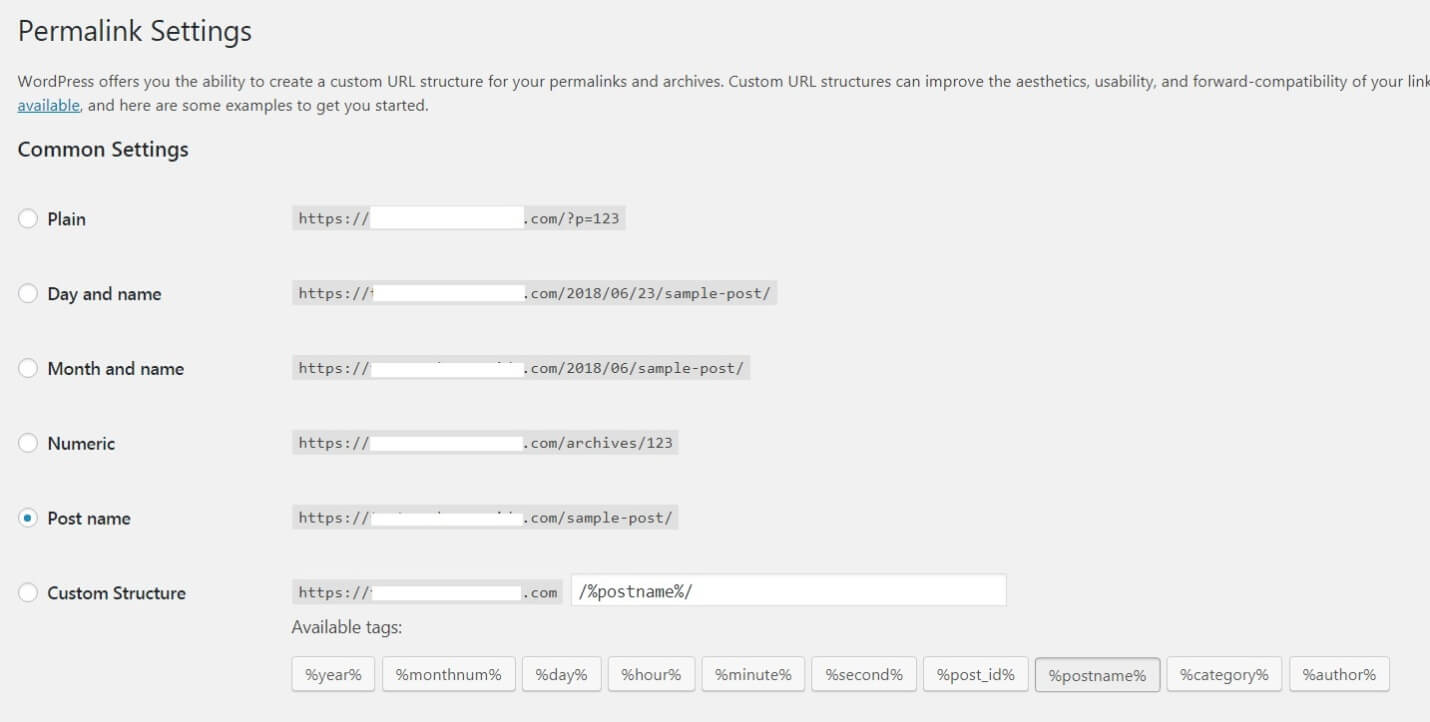
However, if you ask for our opinion, then we would suggest you go for the Post name permalink structure. As shorter URL helps in ranking.
Install a Sitemap Plugin:
A sitemap is the most important thing for your website, like Search engines like Google, Bing uses sitemaps to fetch your website’s data. Hence you better install a sitemap plugin on your site, else there will be no search engine traffic.
However when it comes to sitemap plugins, well there are entirely a lot of options. Such as , and so on. Even there are SEO plugins like , offers a sitemap as well.
Install an SEO plugin and start using rel=”canonical”:
An SEO plugin is also an essential factor to get search engine traffics. An SEO plugin can help you in many ways. For example, it can help you to fix you on page SEO, Fix your content’s readability issue and so on.
But most importantly it offers you the rel=”canonical” feature. When you enable the feature, it adds a tag for all the pages on your blog. Hence the search engines efficiently determine the source URLs of content on your blog. This way you will not face the duplicate content issues on your WordPress site.
To get the rel=”canonical” feature for your WordPress website, you can use plugins like Yoast SEO, WordPress SEO, All In One SEO Pack and Squirrly.
Use A Cache Plugin:
Believe it or not, your website’s loading speed also plays a crucial role in increasing Search Engine Ranking. However, when it comes to improving the page speed, there are quite a lot of things that you need to take care of.
Such as you have to choose a great web host, set up a CDN network and so on. However, before you do all of these, make sure you are using a Cache Plugin. Cache plugins can help you in two ways. First, it will make your website load faster. Second, it reduces the server load.
There are so many cache plugins are available on the internet. Some of them are the , , Breeze and so on.
Do not let anyone post comments without your moderation. As it can harm your website. As comment backlinks are quite an essential factor in backlink building. Hence there are so many people who look for blogs where they can leave a comment and link back to their website.
However, it is okay to leave comments on a relevant niche. But some people leave a comment on every website which is not right.
So just in case if you have some comments on your WordPress website containing some links regarding a different niche. Then you better block it, and there are two reasons behind it. First, the comments do not add any value to your website. Second spam comments will give a signal to search engines hence. As a result, your site will get penalized.
However, to protect your website from those spammy comments, you can use the . The Plugin comes with a free and premium subscription. Also, you need to make sure that you have enabled the “Comment must be manually approved” option. To facilitate the option, you have to go to the Settings of your WordPress Website and then Discussion Settings.
Internal Link Building:
Internal linking is very very important to get search engine traffic. Just in case, if you do not have any idea about . Then let us mention that internal link building stands for linking to your other blog posts.
For example, if you are writing about the top 5 best web hosting. As well as if you have some article about a specific web hosting provider. Then you can link that particular web hosting provider article to your top 5 best web hosting article.
This way you will be able to feed search engines more relevant contents of your website. As well as it helps the readers and search engine bots to navigate through your site in a better way.
Optimize the images:
As we have mentioned above, that page speed plays a vital role in search engine rankings. Hence you have to optimize your pictures as well. By optimizing an image, you compress it and reduce the size. , as a result, the site gets a faster loading speed.
To optimize the images you can use online tools. Or you can use some WordPress plugins such as , , and so on.
Also while using images, you have to make sure that you are adding alt tags. As it is also an essential part of on-page SEO.
Implement Social Sharing Buttons:
Search Engines like Google takes help from the social media platforms to understand a contents value. If people are sharing content or liking it on social networking websites like , , . Then it gives the search engine an understanding about your contents authenticity.
Nowadays, search engines give a particular priority to the contents that have a good social site reach. Hence you better implement on your website and make it easy for the readers to share your post on social media platforms.
Publish Quality Content:
Content is king no doubt on it, In the end, do try to publish quality contents. We are sure that you have already heard this line that says “Content is the king” and indeed it is. If you are writing quality contentssearch engines surely going to love you and grant with rankings.
However, writing quality contents is not the only thing that you should focus on. You also need to focus on producing long posts. There are quite a lot of SEO experts who believe that extended contents are good for SEO. Because Google Believes that the lengthy contents are more valuable and it solves the reader’s query in a better way. Also, some readers love to read detailed contents. Hence you better focus on this.
However, do not extend the content just the shake of reaching it. If your content needs 1000 words, then stick to that. If you can explain more about the topic without making the article go to some other direction. Then go for it.
Also if you ask the SEO experts, then they would suggest you write articles that have 2000 words or more. But make sure your article makes sense, else it would not help you anyway.
So those were the 10 Best ways of optimizing WordPress for increasing Search Engine Ranking. Now go ahead and try the steps out and see how it is benefiting you. Also for any questions, feel free to leave a comment below.
This content was originally published here.