A new year is a perfect time to break bad habits with your PPC account.
Sure, there are plenty of shortcuts that can make things easier.
Ultimately, though, we want to have a healthy PPC account:
- Utilizing all opportunities in the ad platforms.
- Serving best performing ads and keywords.
- Targeting the most relevant audiences with keywords or placements.
Bad Habit #1: Ads Permanently Set to Rotate Indefinitely
Advertisers often want to test PPC ad creative to improve results.
One way to do this is by using settings in both AdWords and Bing Ads to serve ad text versions equally so an analysis can be done to identify the winning creative.
In AdWords the campaign setting is called “Rotate indefinitely”; in Bing Ads, the ad group setting is called “rotate ads more evenly.”
Google notes this is “Not recommended for most advertisers.”
Because often there is no follow-through with the test. Instead, the setting is permanently left on.
This causes serving of a lower quality ad with a higher performing ad and no optimizations of pushing the better ad to serve more frequently.
Only use this setting when you actually intend to do a test.
Whenever you’re running a test, schedule the campaign to end at a certain time – or simply set a calendar reminder to evaluate the results.
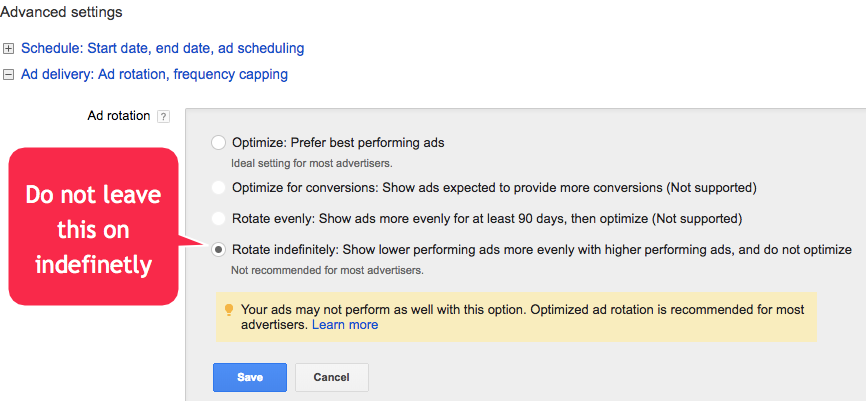
Bad Habit #2: Ads Displayed Outside Geotarget
You can review this by checking the Dimensions tab, and then View: User locations (AdWords) or Geographical location (Bing Ads).
If you spot clicks from outside the geotargeted location, change Advanced Location Options to “people in your targeted locations.” That means people who will see your ad must be physically located there.
Below is the Bing Ads example (it looks similar in AdWords):
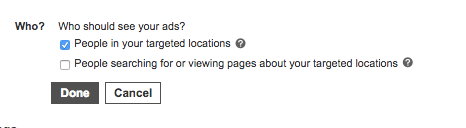
You will find this in Locations > edit location settings > who?
Depending on the type of business, it may make more sense to allow ads to serve to audiences outside of the location targeting. Determine if this is appropriate on a campaign-by-campaign basis.
In the example below, the advertiser paid $15 in click costs in Nevada but did not wish to market to Nevada.
While $15 isn’t a significant amount, these unnecessary costs can really add up across campaigns over time.

Bad Habit #3: Improper Use of Search Query Tool
The search term report in AdWords and Bing Ads is a great wealth of information and resource for generating negative keywords.
Start by reviewing and selecting the keywords you want to add as negatives.
AdWords will show negative keywords in the exact match format as a default:
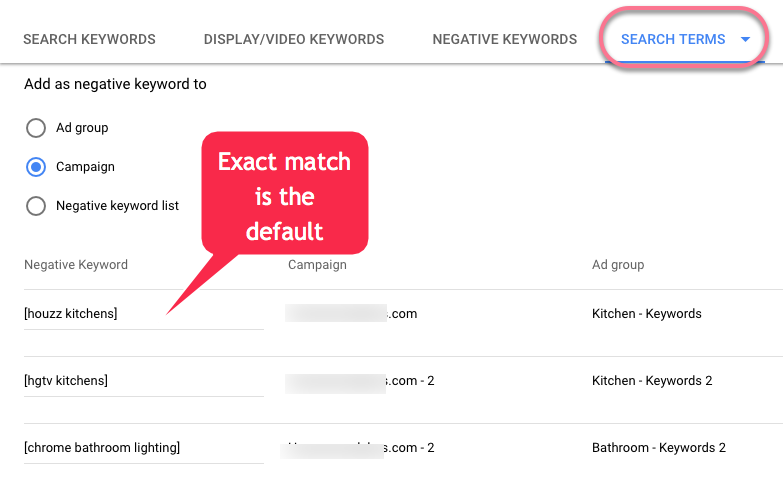
In the example above, we do not want to serve ads for TV shows like HGTV or Houzz.
A common bad habit is to add the negatives in an exact match default, as Google suggests. However, this will only exclude a small portion of what you really need to exclude.
Therefore, we want to change these to simply to ‘HGTV’ broad match, and ‘Houzz’ broad match to capture the appropriate searches.
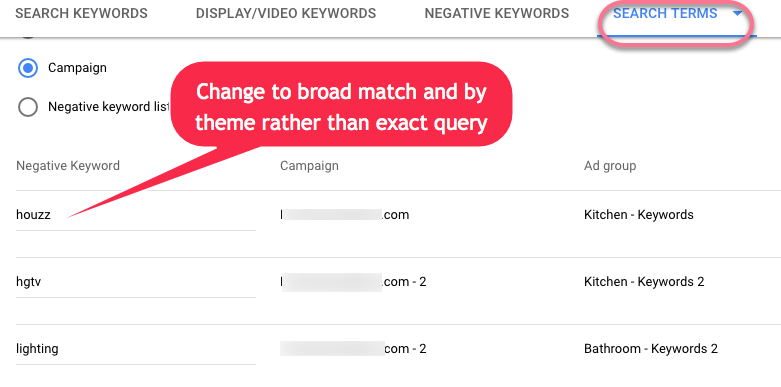
Better yet, use this as a growth opportunity to do proactive negative keywords generation.
Develop a shared negative keyword list.
Use this list to add the negative terms to the keywords list, thus updating all of the campaigns sharing in one swoop.
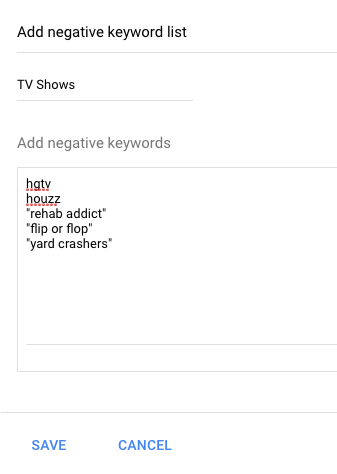
On Bing Ads, negative keywords are not added as exact match. Instead, Bing Ads presents negatives as exact or phrase and provides a dropdown that allows you to change this match type setting.
Bad Habit #4: Ignoring Ads on Mobile Apps/Games
You will find ads being served on mobile apps in all display targeting methods, even remarketing.
Traffic usually doesn’t convert except for advertisers of B2C or broad-appeal products or services (e.g., sweepstakes and other B2C lead generation).
To see the scope of mobile app serving and performance, view the placements, then filter by “mobile”.
This view will vary slightly, depending on whether you’re in the classic or new version of AdWords, but you get the idea.
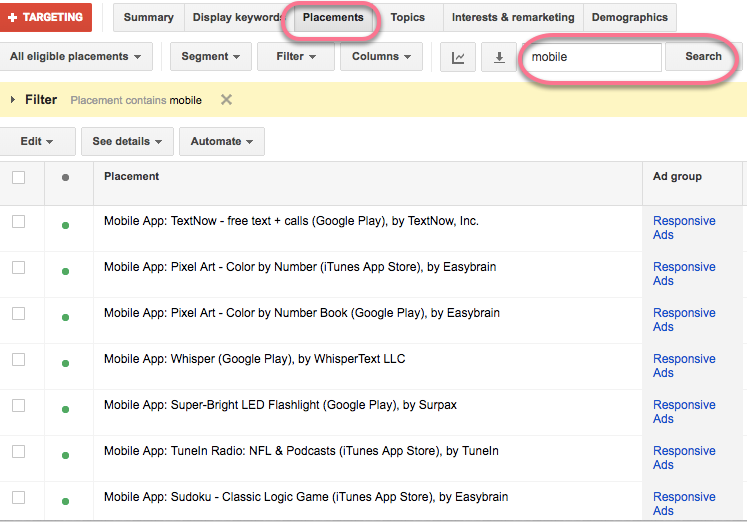
If apps are not working for you, exclude them individually.
One easy solution to exclude all of the apps is to enter in the placement adsenseformobileapps.com.
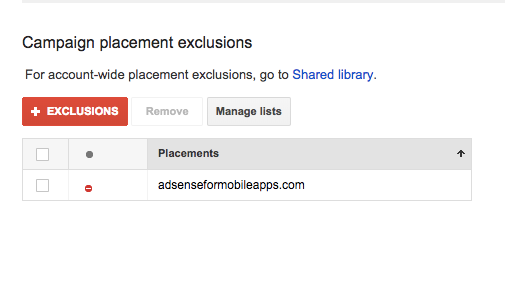
Bad Habit #5: No Ad Extensions Strategy
One of the worst bad habits in managing PPC accounts is neglecting the ad extensions component.
Unfortunately, they seem to be added with little thought for strategy, are repetitive messages, inconsistent, or just missing altogether.
It can be time-consuming to sort these out and kick this habit, but it’s well worth it.
The best place to start is to organize the ad extensions with free flow written copy and understand the purpose of each:
- Sitelinks: Link to deeper content.
- Structured snippets: Specific aspects of a product based on header, no link.
- Callouts: Features or benefits, no link.
There is no guarantee that all of the extensions will show at the same time, or in what combinations, so always make sure your most important message is in the main ad copy.
Use each ad extension for the intended purpose, without duplication of messages.
In the example below, you’ll see a nice list of product features.
Repeating these product features in the other extensions must be done minimally.
This allows you to use the sitelinks to drive to different tools featured on the website and the structured snippets to list the product models.
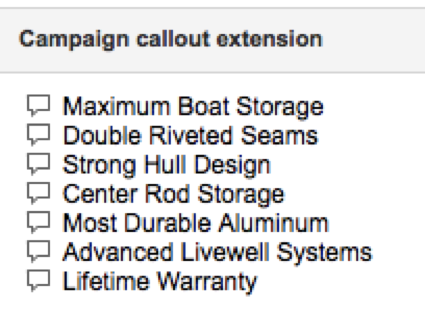
Conclusion
Bad habits are hard to break, but now is the best time to rehabilitate your PPC account to improve results moving forward.
Image Credits
In-post Images: Screenshots by Lisa Raehsler. Taken January 2018.
This content was originally published here.